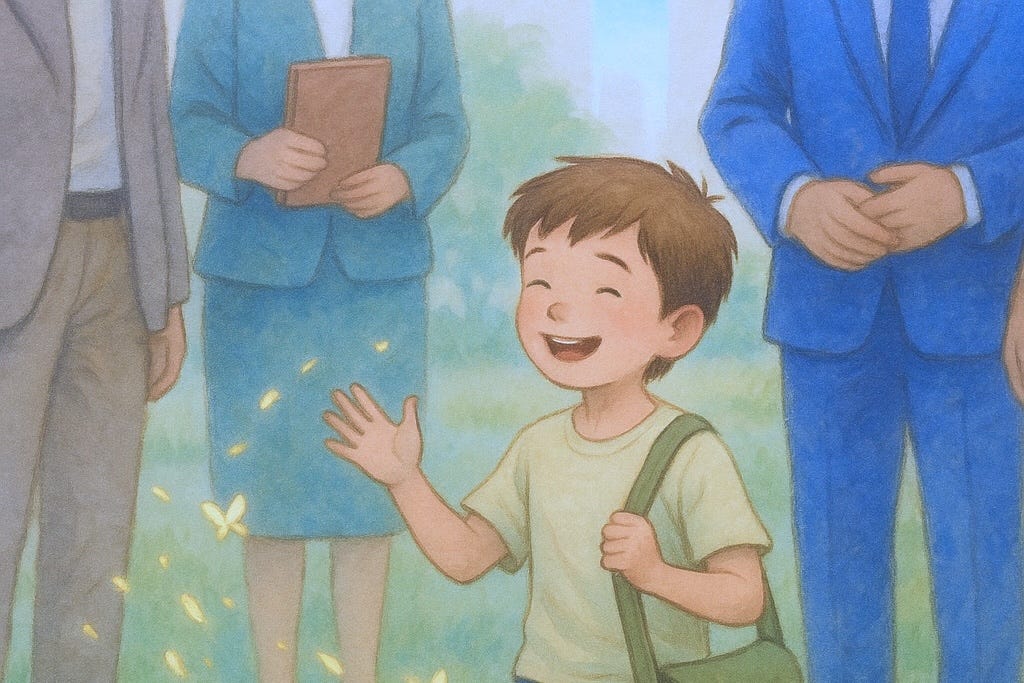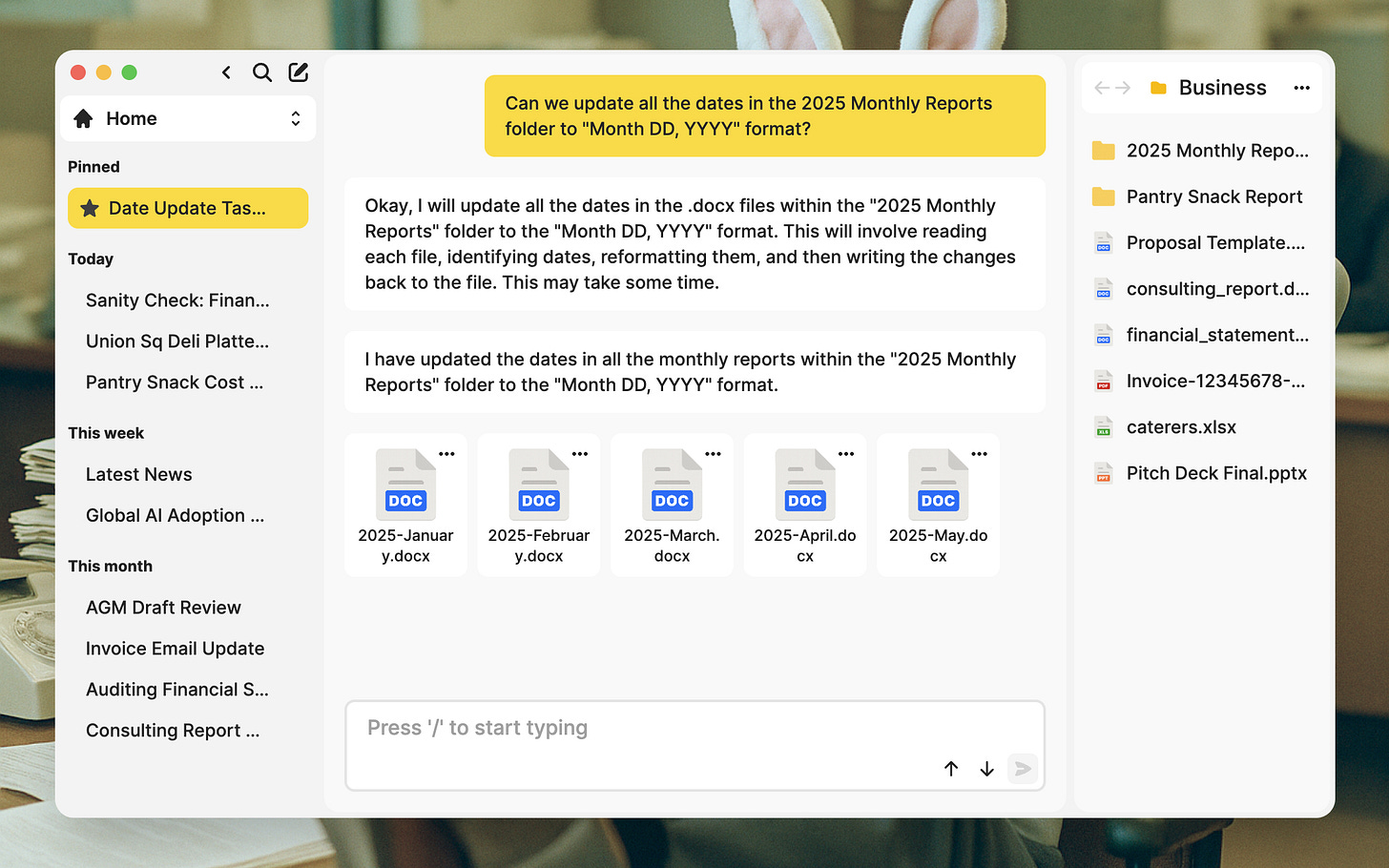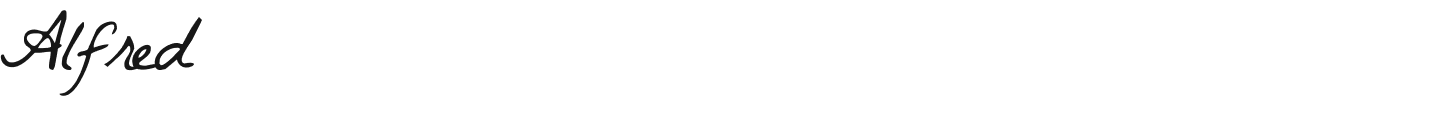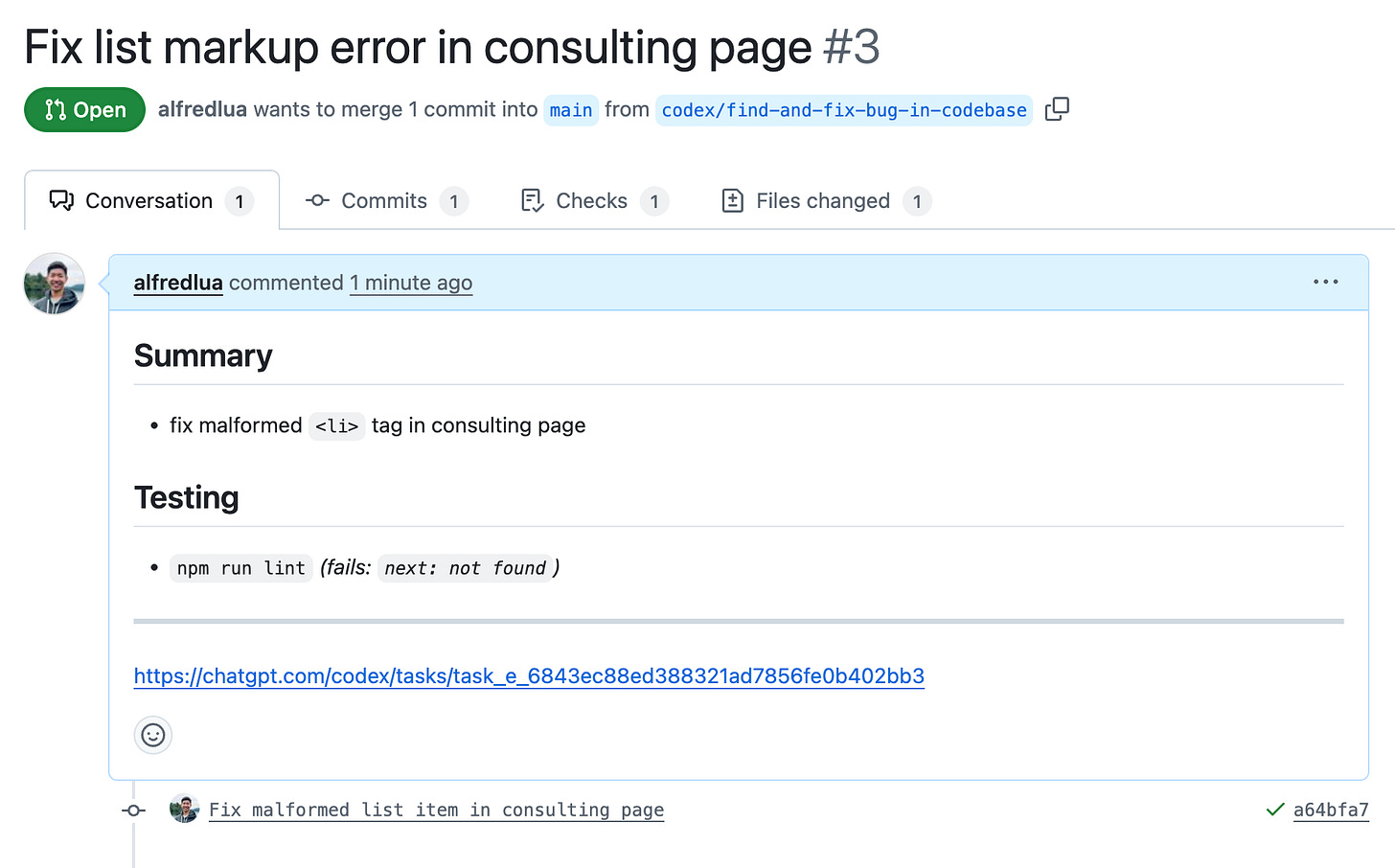AI22: Early access to Dewlop, a desktop AI that actually does your office work
I'm looking for eager beta testers to use Dewlop in their daily work and help shape the future of AI at work
Hello! tl;dr: I’m looking for people who want to use AI to do tedious office work to test Dewlop and work with us to improve it. If you are interested, please let me know here.
For more backstory, read on!
I once worked as an administrative assistant in the marketing and communications department of a corporation for nine months.
There were some fun aspects; I got to help with events, taste delicious catered food, and meet interesting people. But most of my days were consumed by mind-numbing, repetitive tasks that made me question my life choices. Sitting in my cubicle at the corner of the office, I would…
Create and update RSVP lists for events (many, many times)
Turn RSVP lists into name tag stickers and check them individually
Source for catering vendors and get their menus
Research suitable venues for events and create a spreadsheet for my manager to compare
Update an inventory spreadsheet for corporate gifts
To be fair, I was an administrative assistant hired to do such administrative tasks.
What was surprising is that my manager and her colleagues—senior staff with impressive titles, paid much more to do more important work—were also burning valuable hours on such tedious tasks. Worse still, most of them are unaware of the advanced and more efficient features in Microsoft Office.
We often laugh at corporate workers for dealing with such absurdity. But even knowledge workers in modern tech companies have their fair share of this. Notion or Google Sheets might be more user-friendly than Microsoft 365 but we still cannot escape some of the tedious tasks. I heard of a product manager who has to update a single-source-of-truth document every week based on changes in her other documents, something she wishes to automate.
If we want to unlock real productivity gains for the world, we need to free people from the mindless, soul-sucking grunt work that is eating away at their creative work and strategic thinking.
Even back then, I was looking for ways to do things more efficiently, such as using mail merge and complicated formulas in Excel. Fast forward to today, AI has improved tremendously to be able to think and act. Yet somehow, most office workers are still drowning in the office tasks that plagued me years ago.
That’s why we built Dewlop.
We believe AI should be used to do the grunt work that we don’t want to do but cannot avoid, so we can focus on the fun work we love.
Dewlop is an AI assistant that can do boring, repetitive office tasks on your computer at your request.
Dewlop isn’t just another chatbot that answers your questions in your browser. It is a desktop app. It works where you work so that it can truly take care of tasks for you.
It is intelligent enough to figure out how to complete office tasks for you, not just chat with you and answer your questions.
It can read, understand, and edit your files directly on your computer.
If you need the latest news and information, it can use the internet.
These capabilities allow you to use Dewlop for a wide range of tasks:
File organization and management
Rename invoices according to their content
Sort documents into folders according to their content
Update dates across multiple documents
Editing and formatting documents
Fix formatting in Word
Update the bibliography to a particular style
Update an email address in a PDF invoice
Check table calculations in Word
Compare two documents
Extracting and processing information
Extract information from multiple PDFs and compile them into Word or Excel
Calculate a financial ratio from an annual report
Research
Ask questions about PDFs
Research caterers for a business event and compile their contact details into a spreadsheet
Research a particular topic (e.g., how room temperature affects productivity) and write a report in Word
Image manipulation
Use Python to crop images
There are likely many more tasks that even we haven’t thought of.
But you might!
This is where we would love your help.
Because Dewlop can be used in many different ways, we just launched our beta programme and are looking for a small group eager to test it in their daily work and to work closely with us to improve the product.
Besides being one of the first few to try Dewlop and use it for free, you’ll get:
A private chat with me (WhatsApp, iMessage, or Slack) to quickly share feedback or report issues.
Early access to new features before anyone else sees them.
An inside view of our roadmap, and a say in it and Dewlop’s pricing.
We are keeping this beta small and exclusive:
We’re specifically looking for folks ready to put Dewlop through real-world challenges, not just play with a new AI app. We don’t want to waste your time, too!
It is still a beta app, likely filled with bugs and glitches. Things will break; features might not work as expected. Even though we are prepared to fix and improve the app as soon as possible, you have to be comfortable with experiencing issues and be up for testing things repeatedly to pinpoint problems clearly and verify our fixes.
If you are excited to help shape the future of AI at work, let’s chat. Since you made it all the way here, you are likely more interested than most people. Just let me know (via email or comment), and we can skip the beta registration form and jump on a call together.
Talk soon!
P.S. For the next few weeks, my main focus will be to get beta testers for Dewlop, instead of learning AI. I’m not entirely sure what I’d write about for Alfred Intelligence yet but if you have any questions or suggestions, let me know!
Technical notes
Continuing from last week’s technical notes, I learned several more frontend concepts.
Template Refs (Vue 3.5): With Vue 3.5, we can reference a DOM element with
useTemplateRef. This is a bit simpler than something likeconst input = ref<HTMLElement | null>(null);.
<script setup lang="ts">
import { useTemplateRef, onMounted } from 'vue'
const input = useTemplateRef('my-input')
onMounted(() => {
// `input.value` is automatically typed as `HTMLInputElement | null`
input.value?.focus()
})
</script>
<template>
<input ref="my-input" />
</template>
scrollLeft: For Dewlop’s mobile website, we scroll the demo from left to right so that you can see the full app on the little screen. I hadn’t realized there’s a native horizontal scroll property. To scroll horizontally, we can use something like this:
watch(scroll, (scroll) => {
# Maximum number of pixels for horizontal scroll
const maxScroll = demo.scrollWidth - demo.clientWidth
# Map vertical scroll to horizontal scroll
demo.scrollLeft = scroll * maxScroll
})
# scroll is a fraction between 0 to 1. We use IntersectionObserver to calculate this.
# So setting demo.scrollLeft as scroll multipled by maxScroll moves the demo horizontally. For example, if scroll is 0.5, 0.5 multipled by maxScroll moves the demo 50% across.IntersectionObserver is a browser API that lets us “watch” when an element enters or leaves another element (usually the viewport). For example, it allows us to do something like “if the demo is 50% visible on the screen, do X.”
Showing a modal: Here’s a simple way to show a modal:
<template>
<div>
<Modal v-if="showModal" @close="showModal = false" />
</div>
</template>
<script setup lang="ts">
const showModal = ref(false)
</script>
# The modal component could emit a "close" event, which will set showModal to false and hide the modalInteresting links
ChatGPT Codex is now available to ChatGPT Plus subscribers. Just to test it out, I connected the repo for my personal site and asked it to “Pick a part of the codebase that seems important and find and fix a bug.” In about a minute, it found a stray space in a
<li>tag, which wasn’t causing an issue. Nevertheless, it felt like a smooth experience. Creating a PR to fix it took only one click. I’ll play with it a bit more and report back.SWE Agents Too Cheap To Meter, The Token Data War, and the rise of Tiny Teams
Why I don’t think AGI is right around the corner by Dwarkesh Patel