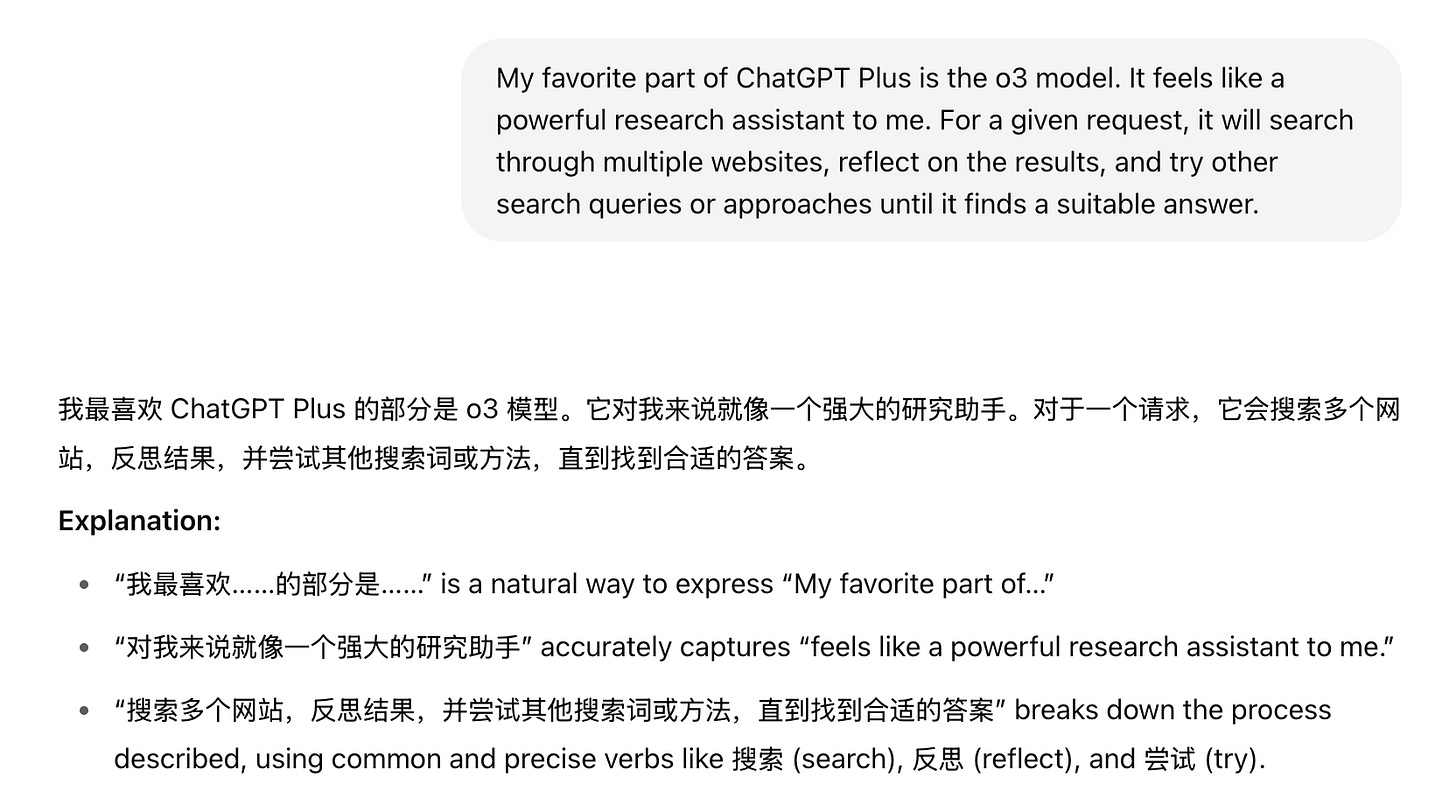AI21: How I ChatGPT
I have been paying for ChatGPT Plus for several months, and I think I'll keep subscribing.
In January, I wrote about how I use various AI tools, including ChatGPT.
Since then, I subscribed to ChatGPT Plus and thought it would be fun to share an update on how I have been using the paid subscription.
o3
My favorite part of ChatGPT Plus is the o3 model. It feels like a powerful research assistant to me. For a given request, it will search through multiple websites, reflect on the results, and try other search queries or approaches until it finds a suitable answer.
Here are a few times it impressed me:
I vaguely remembered Olympian Alexi Pappas’ quote about feeling good a third of the time, okay a third of the time, and bad a third of the time. o3 searched through 104 sources within three minutes to find it.


I tried asking o3 to “extract the table” in a file called “Apple Products and Services Performance.pdf”. It couldn’t extract the content because of the encoding. After a few failed attempts, based on the filename, it searched online for a version it could read (the HTML version) and extracted the data. It did that all by itself.
I asked it to verify whether a list of 20 references is real. Within three minutes, it gave me a table of the results and links to the references that exist and a brief description for each of those that don’t seem to (e.g. “Only secondary citations located; original 2001 source not quickly traceable”).
During my recent website design project, I used it to find websites similar to the styles I’m looking for. It again visited many websites and gave me a table of the websites and a description of their style.
Projects
The annoying thing about the free plan is that I cannot pin chats. So I either have to scroll through past chats to find and continue a particular chat, or start a new one and lose the context in that chat.
With ChatGPT Plus, I could create projects, which can contain multiple chats. I find I get more relevant responses when I reuse a chat than when I start new ones.
Here are some of my projects:
Desktop AI: For our upcoming product, I have a chat for branding, one for copywriting, and one for image generation.
Letters: For this newsletter, I have a chat for generating the cover image.
Self-improvement: I set up an accountability buddy.
Hai Wee: For my parents’ business, I have a chat for generating marketing copy in Chinese.
I have not tried using files or instructions for projects yet. Let me know if there’s anything I should try!
CustomGPT
Two things I often use ChatGPT for are checking my language and translating English to Chinese. I used to retype my medium-to-long instructions every time. Now I can just dump a sentence and get feedback or a translation with an explanation.
CustomGPTs can be pinned on the sidebar, which makes them easily accessible too.
Memory (Reference chat history)
I don’t actively “use” this feature per se because it’s automated. But I quite like it.
Since a few months ago, ChatGPT would refer to past chats even in new chats. It actually made most chats a lot easier. For example, it remembers I’m working on a desktop AI and details about it. I don’t have to re-describe what I’m working on every time.
But sometimes it doesn’t work as smoothly. For instance, if I start on a new project, it might still think I’m working on the desktop AI and explain things based on that. Previously, I could start a new chat and have a blank slate. This requires some getting used to.
Customization
Inspired by Andrej Karpathy’s How I use LLMs video, I tried personalizing ChatGPT. Honestly, I’m not 100% sure this has made a significant difference, especially since OpenAI seems to tweak ChatGPT regularly. But this feels like something that can’t make the experience worse, so I have kept it.
Images
Because of my recent website design project, I have been generating a lot of images. I was initially using Sora more than ChatGPT to generate images. But I seem to get better results with ChatGPT, likely because it helps me create the image prompt. Editing also feels a little easier (it’s still incredibly hard), and I suspect it’s because of the chat history.
If you are also using ChatGPT Plus, please share your tips and tricks with me. I’d love to get more out of my subscription.
If you are considering whether you should subscribe to ChatGPT (or others), two things tipped the scales for me.
Andrej Karpathy, in his video, talked about paying to use the best models. I’m glad I subscribed because I can use o3.
“The man who needs a new machine tool, and hasn’t bought it, is already paying for it.” Charlie Munger mentioned this advertisement tagline by Warner & Swasey’s in his talks.
Technical notes
This section used to be called “Jargon explained” but I think “Technical notes” is more accurate and direct.
I have mostly been designing and coding our website this week, so my notes are on frontend rather than AI.
Nuxt: I am building our fourth website since starting up (Dashibase, Pebblely, Stores). I find Nuxt to be the easiest framework to use, especially when I also want to have a blog; Nuxt Content makes it pretty simple. NextJS seemed to have gotten way too complicated.
Tailwind, image, and SVGs: Tailwind’s stroke-* classes only work on inline SVGs, not <img> elements. I tried to change the color of an SVG but failed.
Prettier: I have been using the Prettier extension and “Format on save” in Windsurf to automatically format my code.
Interesting links
No links for this week, sorry! It has been a busy one. Check out my recent issues below :)
Recent issues
AI20: Image generation still feels like gambling
In the past few weeks, as I was designing a website, I generated about 1,000 images across Sora, ChatGPT, Visual Electric, and Google Gemini.
AI19: Using ChatGPT to produce creatives
I have spent the last two weeks designing landing pages for our upcoming product, an AI agent for office work.
AI18: BTS of designing websites for AI products
For the past week, I have been designing a website for our upcoming product.